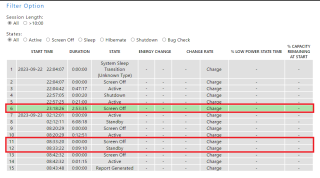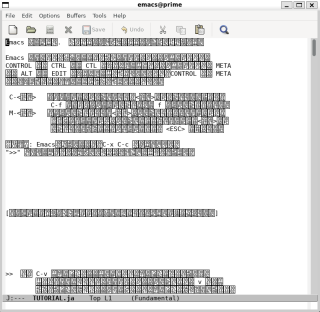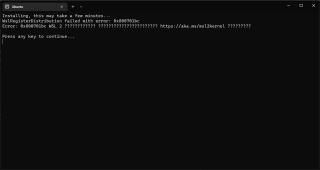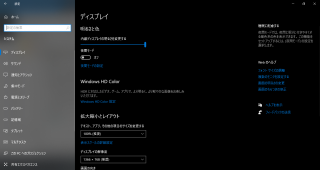ブートローダーの表示が英語になり文字化けした場合の修復方法
対象プロダクト:Windows Vista 7
カテゴリー:トラブルシュート
これを元の日本語表示に戻すには以下を実行します。
- コンピュータを通常起動します。
- スタートメニューの [アクセサリ] > [コマンドプロンプトを] を右クリックし、[管理者として実行] をクリックし、以下を入力します。
- 「Windows ブート ローダー」で以下のような identifier が {current} のリストを探します。
- 以下をコマンドプロンプトに入力してlocaleを日本語に変更します。
- さらに「Windows ブート マネージャー」内にpathがあるかも確認します。
- もしあれば以下のコマンドで削除します。
- コマンドプロンプトを exit と入力し閉じます。
- コンピュータを再起動し、ブートローダー画面の日本語表示を確認します。
bcdedit /enum
Windows ブート ローダー
--------------------------------
identifier {current}
device partition=C:
path \Windows\system32\winload.exe
description Windows 7 64bit
...
ここにlocale項目が無い場合、英語表示となります。
bcdedit /set {current} locale ja-JP
Windows ブート マネージャー
--------------------------------
identifier {bootmgr}
device partition=D:
path \bootmgr
bcdedit /deletevalue {bootmgr} path
公開日時:2012年03月31日 09:02:34